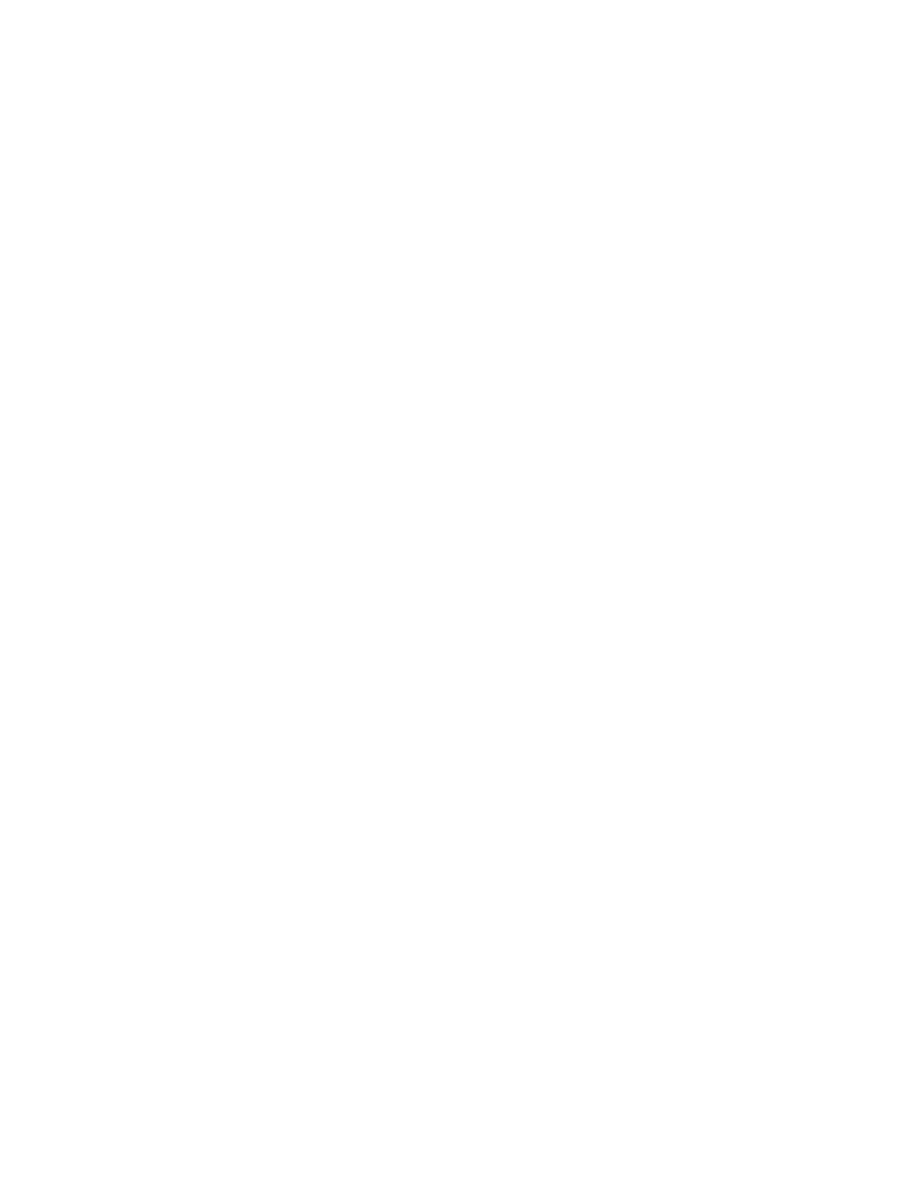
ERDC/CHL CHETN-I-68
March 2004
locating the particular site on the maps. The vertical system coordinates are not used here, but still
must be input correctly. The input and output vertical systems are local and NGVD 29 (US),
respectively, with a value of 7.5 U.S. survey feet. Clicking the Convert button results in an x value
of 327884.3540 m, y of 46117.0956 m, and z of 2.2860 m.
In summary for the Tedious Creek project, all coordinate systems were converted to meters. The
horizontal coordinate system is the State Plane "NAD27 Maryland-1900," and the vertical datum
reference is NGVD 29 (US).
Conceptualize Study Area. The conceptual model should define (a) the model domain,
(b) feature arcs for the coastline boundary, open ocean boundary, and any additional structures, and
(c) the 1-D transects. Before you begin to conceptualize the study area, create a CGWAVE coverage
by selecting Feature Objects|Coverages in the Map module.
Model domain. The first step toward defining the numerical model domain is having a mindset of
the study purpose and the computational capability (processor speed and memory) to solve the
problem. The main items of interest should be within the inner one-third of the model domain.
CGWAVE uses a size function, which takes into account the shortest expected wavelength of
concern and the water depth, to define the required resolution for accurate computation. Although
this will be discussed in detail later, it is a good idea to do a quick estimate of the anticipated number
of elements.
Figure 5 shows the model domain for the Tedious Creek model. The west or back end of the model
was truncated in water within the harbor instead of the actual shoreline to reduce the number of
nodes and elements required. Because it is marshy and shallow in the upper reaches of the harbor, it
was not necessary to model these areas to achieve accurate results in the study area.
Feature arcs. Create the coastline arc by selecting Feature Objects|Create Coastline. SMS will
automatically examine the bathymetry contours to create a feature arc at a user specified elevation.
Enter the minimum water depth to define the coastline or land-water interface. A value of 5 cm (i.e.,
0.05 m) is usually selected as the coastline water depth to insure that all elements are wet. Adjust-
ments can be made in the coastline data file to make sure there are no zeros in the definition. The
coastline arc is shown in brown in Figure 5.
The ocean boundary is semicircular for a coast, but can be circular if the domain is an island. The
radius of the semicircular arc of the ocean boundary is selected to include a distance up and
downcoast and offshore to permit sufficient wave transformation. Choose the Select Feature Vertex
tool and select two end point vertices for the ocean boundary intersection with the coastline arc. The
points should be approximately equidistant from the center of the harbor. Be sure to hold the shift
key down while selecting both vertices. The domain is defined in the Feature Objects|Define
Domain command. Choose the semicircular option for a shoreline. If the arc is oriented landward
instead of offshore, select the arc to reverse direction using the Feature Objects|Reverse Arc
Direction command in the Map module. Since the arc direction is determined by which node of the
arc is selected first, deleting the original arc and re-entering the two end points in reverse order can
also reverse the ocean boundary. The semicircular open ocean arc is shown in blue in Figure 5.
7



 Previous Page
Previous Page
