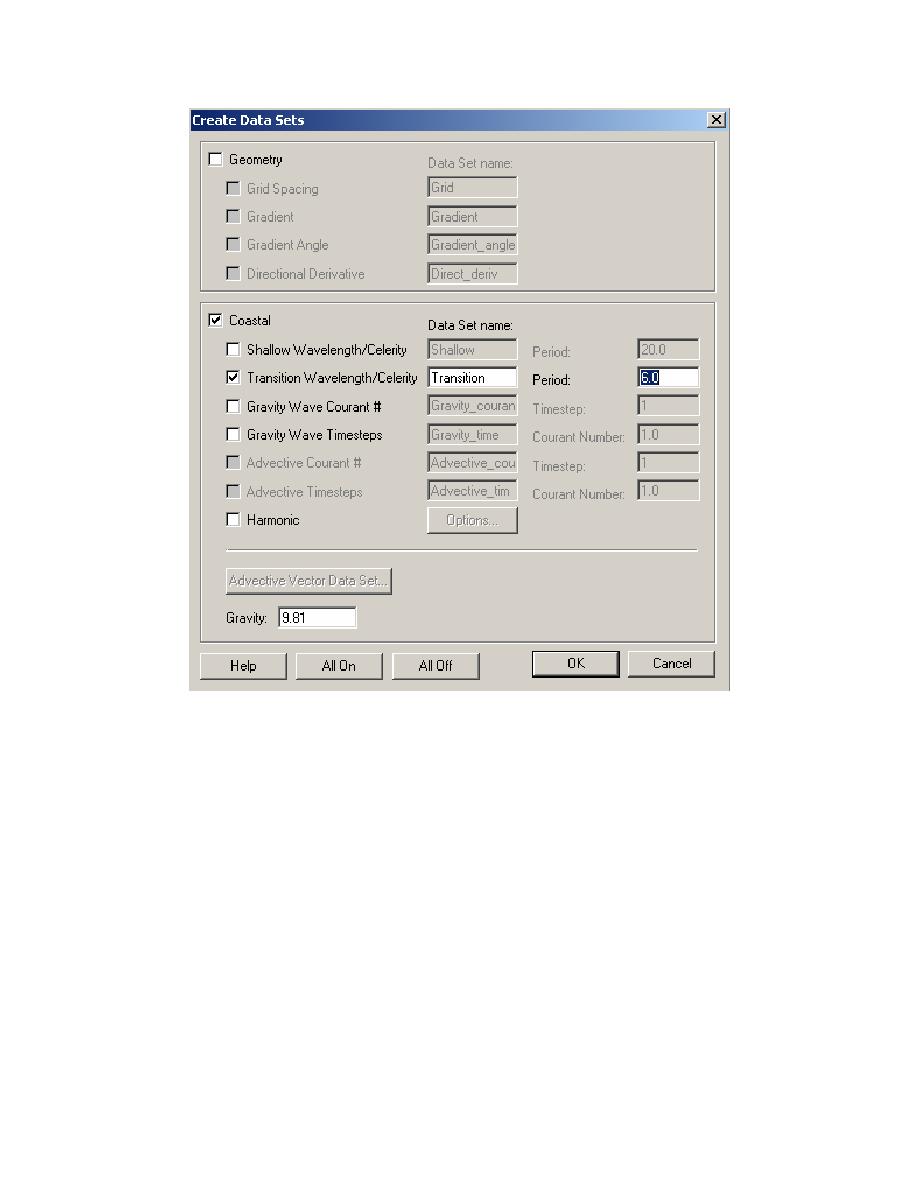
ERDC/CHL CHETN-I-68
March 2004
Figure 6.
Creating a wavelength function for a wave period of 6 sec
Ocean polygon. For the ocean polygon (Figure 8), set the Mesh Type to Scalar Paving Density.
This tells SMS to generate a mesh with a density interpolated from a size scatter set. Click the
Scatter Options button to open the Interpolate window. Select Size10_T6 for the Scatter Set to
Extrapolation box.
For the Bathymetry Type, input Scatter Set to indicate that the mesh elevations will be interpolated
from scatter set data. Once again, a Scatter Options button will appear and selecting this button
brings up a similar Interpolation dialog. The same input as before should be entered except that the
elevation data set should be input for the Scatter Set to Interpolate From.
Finally, the Polygon Type/Material is input as Ocean.
attributes for these polygons will have a Mesh Type of None and the Polygon Type/Material as
Land.
10



 Previous Page
Previous Page
