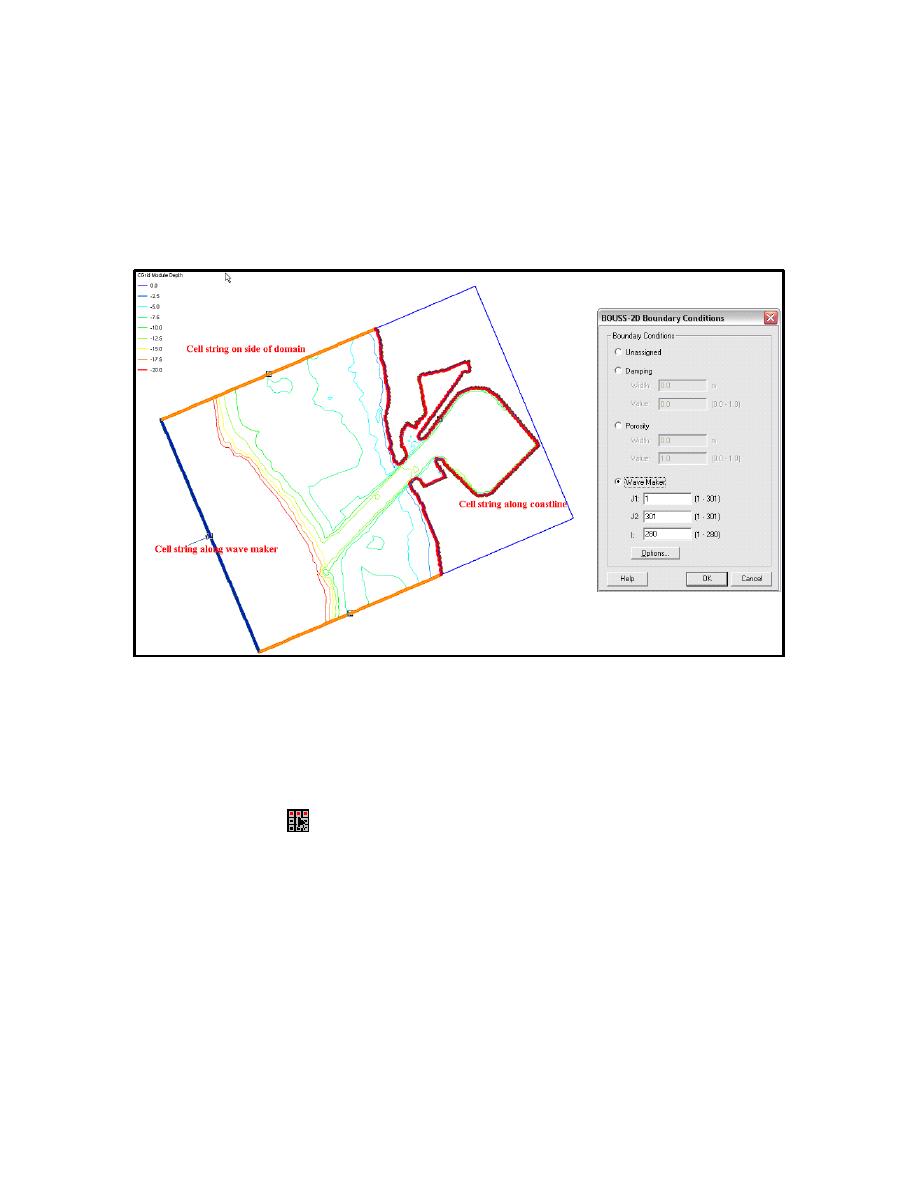
ERDC/CHL CHETN-I-69
March 2005
e. Assigning boundary conditions: When the BOUSS-2D grid is created, SMS creates
cell strings around the computational boundaries of the domain. A cell string is a list of contiguous
node locations in the grid. The left portion of Figure 7 shows a grid with four cell strings that were
automatically created. The cell string on the left includes the cells along the open ocean. This one
has been assigned to be a wavemaker. The one on the right defines the interface between ocean and
land along the coastline, and the top and bottom define the portion of the grid that are open to the
ocean on those sides.
Figure 7. Grid with cell-strings and Boundary Conditions dialog
Cell strings can also be created manually to specify the location of structures, wavemakers, and areas
where damping and/or porosity layers may be necessary.
Boundary conditions are specified along cell strings in the BOUSS-2D Boundary Conditions dialog
(shown in the right side of Figure 7), which is accessed by selecting one or more cell strings using
the select cell string tool , and then selecting the BOUSS-2D | Assign BC menu item. Normally,
the user will select a single cell string and assign a boundary condition. If a boundary condition
already exists for the selected cell string, the attributes are displayed. The different options for a cell
string include:
(1) Unassigned BC. When a cell string is created in BOUSS-2D its default boundary condition
type is Unassigned. Unassigned cell strings do not influence the model. In fact, unassigned cell
strings are not saved as part of the BOUSS-2D input files.
(2) Damping BC. Waves propagating out of the computational domain are absorbed in damping
regions (or damping layers) placed around the perimeter of the computational domain. Damping
layers can also be used to model the partial reflection from harbor structures inside the
computational area. The user must enter a physical width into the "Width" edit field to specify the
8



 Previous Page
Previous Page
