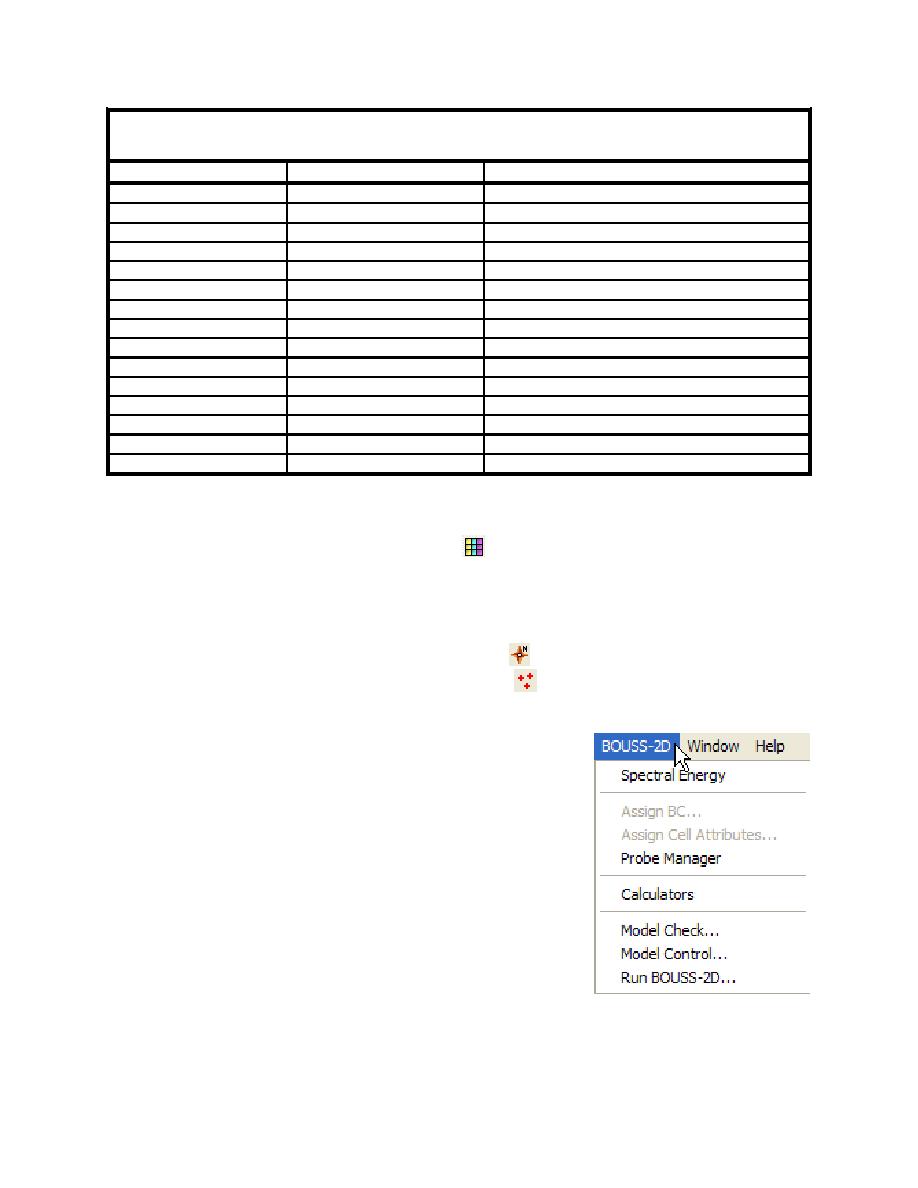
ERDC/CHL CHETN-I-69
March 2005
Table 1.
Files Involved in BOUSS-2D Simulation
File Name
Type
Description
projname.par
Input required
Parameters, filenames, & boundary conditions
projname_bathy.par
Input required
Elevation value at each node
projname_damping.grd
Input optional
Damping value at each node
projname_porosity.grd
Input optional
Porosity value at each node
projname_current.grd
Input optional
Current vector at each node
projname_hs.grd
Output ASCII grid
Significant wave height at each node
projname_mean_uv.grd
Output ASCII grid
Mean current vector at each node
projname_mwl.grd
Output ASCII grid
Mean water level at each node
projname.eta
Output Binary grid
Transient water surface at each node
projname.uv
Output Binary grid
Transient current vector at each node
projname_ts_eta.ts1
Output ASCII time series
Transient water level at probes
projname_ts_u.ts1
Output ASCII time series
Transient u component of current at probes
projname_ts_v.ts1
Output ASCII time series
Transient v component of current at probes
projname_ts_p.ts1
Output ASCII time series
Transient pressure at probes
projname.h5
Output XMDF (hdf5)
Portable binary output file all spatial output
BOUSS-2D INTERFACE: Like other finite-difference models in SMS, the BOUSS-2D model is
controlled through the 2-D Cartesian grid module . The user should select the Set Current Model
command in the Edit menu and choose BOUSS-2D to activate the model interface. When BOUSS-
2D is selected as the current model, the BOUSS-2D menu and tools become available. This
document describes the standard components of the BOUSS-2D interface. It is recommended that
the user become familiar with other modules of SMS to fully exploit the interface. For example, the
BOUSS-2D grid can also be specified in the map module via a BOUSS-2D coverage. In addition,
in most simulations the user will use the scatter module
to import surveys and digital maps to
define bathymetry for a grid.
a. BOUSS-2D menu: The BOUSS-2D menu (Figure 2)
commands are listed in Table 2 along with a description of each
command.
Figure 2. BOUSS-2D menu
3



 Previous Page
Previous Page
