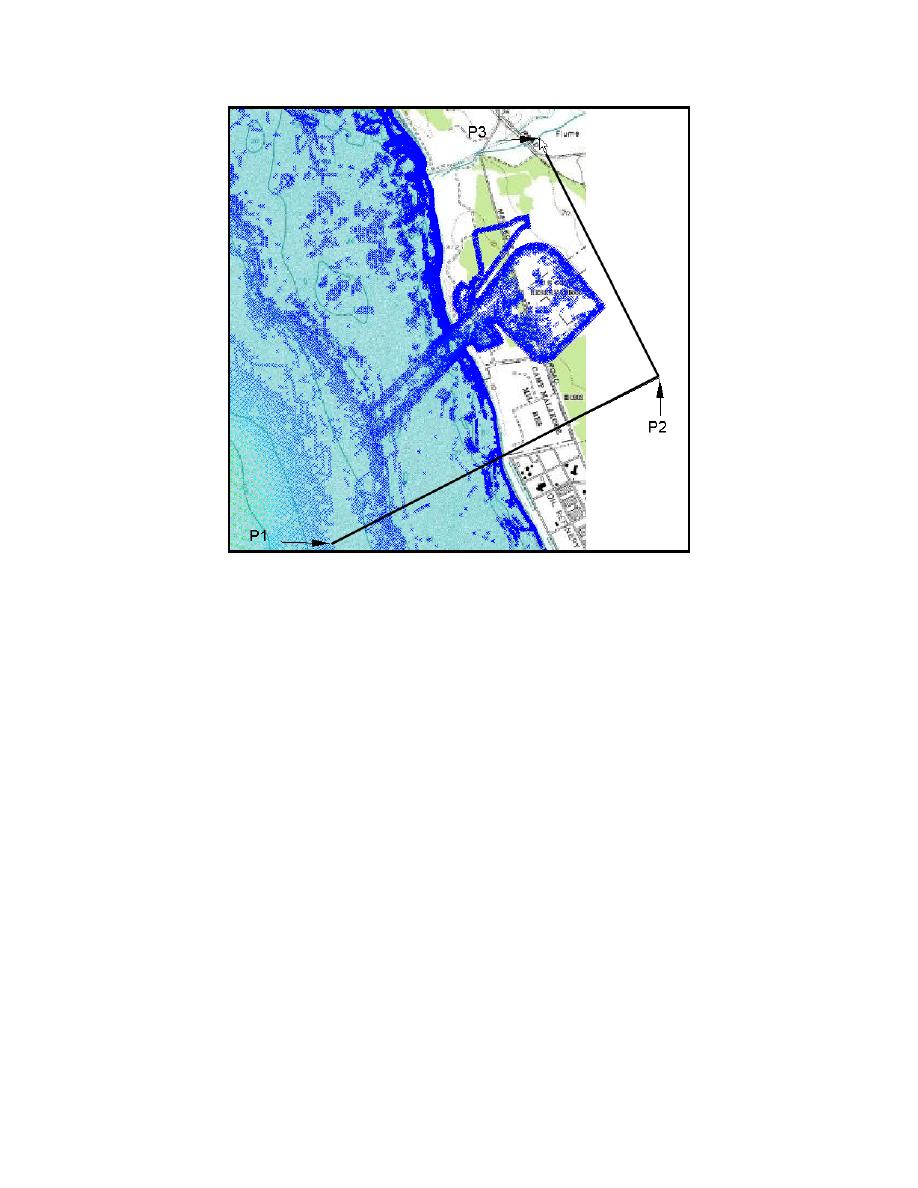
ERDC/CHL CHETN-I-70
May 2005
Figure 7. First and second click point when defining grid
f. After the third click, SMS will display a dialog to create the grid (Figure 8). For consistency
in this exercise, modify the grid parameters in this dialog to match the values in the dialog as
shown. The cell sizes are dependent on the wavelength. The Courant number that controls
the stability of numerical solution in BOUSS-2D is used to determine time-step from the cell
size. Note that the cell size is generally expressed as a fraction of the wavelength. Care
should be exercised in selecting cell sizes. The model report (Nwogu and Demirbilek 2001)
describes how to determine cell size based on wavelength. Smaller cell sizes may guarantee
stability of runs, but require excessive computing time. Larger cell sizes will cut down the
runtime, but may cause model instability. It may be necessary to also check sensitivity of
model results to cell sizes using more than one grid.
With the previous issues in mind, users should determine the most appropriate grid resolution (cell
size) in an application based on consideration of both the available resources and model compu-
tational requirements. The cell size of 10 m is used in this example. In the Depth Options, click the
button labeled elevation (Z). This will bring up the Interpolation dialog (Figure 9). Set the
extrapolation elevation on the left side to 1 m that will assure the land will be treated as land. This
step would not be required if survey data included points on the shore with positive elevations. Click
the OK buttons on both the dialogs to create the grid.
7



 Previous Page
Previous Page
