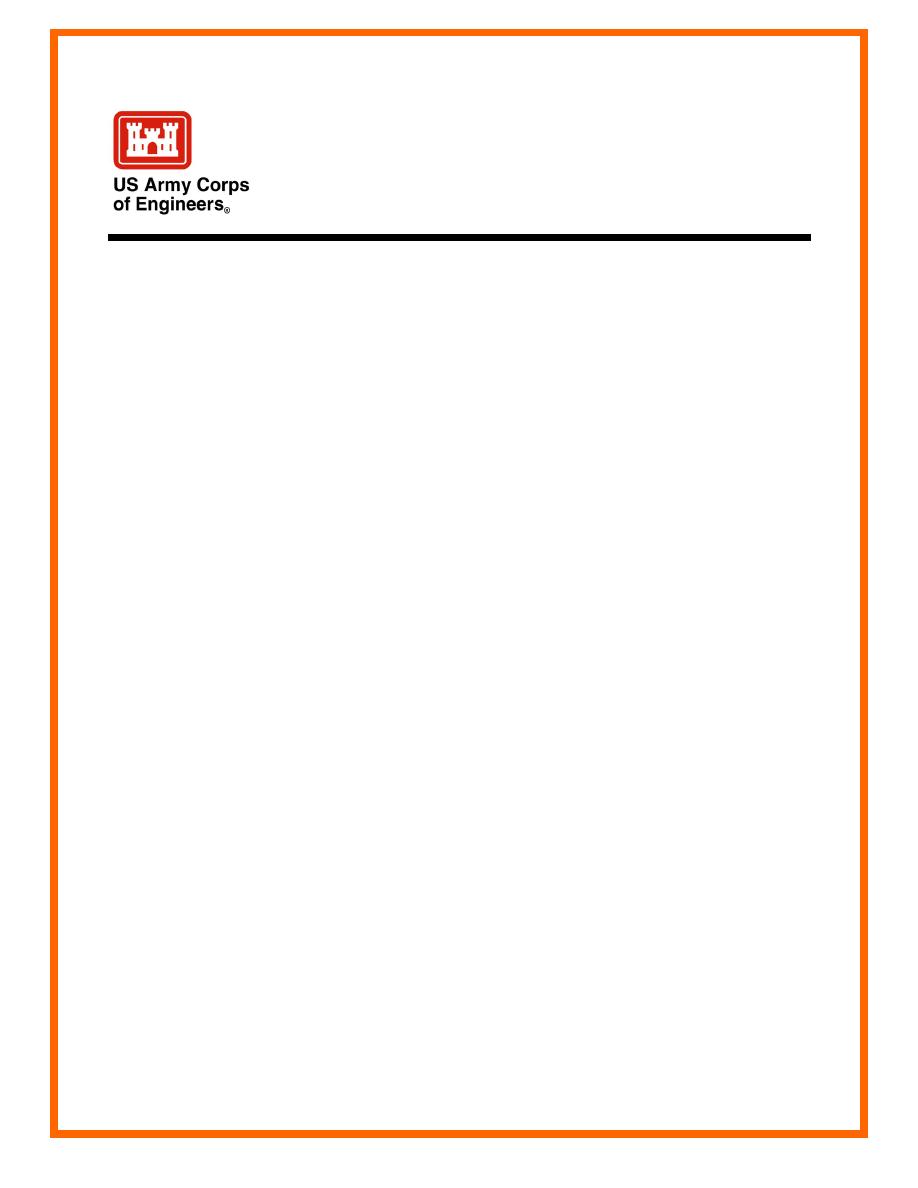
ERDC/CHL CETN-IV-27
September 2000
Representation of Hydrodynamic Model
Results through Graphical Displays
by Mark S. Gosselin, R. Bruce Taylor, and Kenneth R. Craig
PURPOSE: The Coastal Engineering Technical Note (CETN) described herein contains
information and procedures for displaying hydrodynamic modeling results within the Surface-
water Modeling System (SMS) platform. Such visualization facilitates the interpretation of large
amounts of complex output generated by the models, as well as assist the engineer in
communicating modeling results to laymen, planners, and others who lack expertise.
BACKGROUND: With the increasing application of numerical modeling methods by
practicing professionals, attention has shifted to enhancing the capabilities for displaying model
output. Methods developed by the Diagnostic Modeling System (DMS) (Kraus 2000) that aid in
interpreting physical flow features and coupling of hydrodynamics with sediment transport
receive special emphasis in this CETN. Traditional visualization techniques are reviewed,
followed by more modern products that have proved their utility in support of engineering
projects.
Traditional output formats for displaying hydraulic model results were mostly limited to black
and white flow vector plots and time-histories of water-surface elevation, current, or flow rate
discharge at selected locations of interest. Figures 1 through 3 show examples of these types of
output. Although helpful, they do not provide adequate insight on the flow or sediment
movement. Flow vector plots (Figure 1), although depicting representative flow patterns of the
entire system, are qualitative and heuristic. They leave the engineer with no direct means of
distinguishing problematic flow conditions from acceptable conditions. Similarly, time-history
plots, although specific and quantitative, convey no relationship between data depicted at one
location to the overall behavior of the system. Recent attention to graphical display of model
results has addressed these shortcomings.
With the advancement of computer technology and graphics capabilities, more varied and
creative ways for displaying model output have begun to appear. Figures 4 through 6 show
examples, all of which represent significant improvements in diagnostic output formats. In
Figure 4, overlaying the velocity vectors on a false color background of the modeled bathymetry
enhances the traditional flow vector plot. This output format gives the user insight into the broad
flow properties of the system and how they are controlled by bathymetry, a significant diagnostic
relationship. Figure 5 displays quantitative velocity information in a format significantly
different than the traditional time-history plots shown in Figures 2 and 3. Here, values of
velocity, computed at each mesh element, generate isovels or contours of equal velocity. By
displaying various parameters (e.g., bathymetry, velocity) together, the user can understand the
extent of specific thresholds of strong and weak currents and the relationships of these areas to
shoreline orientation, structures, and bathymetry.
1



 Previous Page
Previous Page
